The eBay Seller Hub is the place on eBay where all your selling activity comes together. The Seller Hub has all the information you need to monitor your business performance efficiently and make well-informed decisions.
What benefits does the eBay Seller Hub offer?
The Seller Hub consolidates all the tools eBay offers into a single location. It features: listings and orders (process orders in just a few steps), detailed sales information like daily sales trends, marketing and promotional tools to boost your sales and shipping, tracking and returns.
The tool has been optimised for mobile use, so you can access your business data on the go. It also provides more detailed data on buyers’ behaviour, including extending the view of sales history from 90 days up to two years. In short, Seller Hub helps you to grow your eBay business.
Accessing the eBay Seller Hub
After creating your eBay business account, you will need to go to the Seller Hub and opt in. As a minimum requirement, you must have sold at least one item via your account before you can use this functionality.
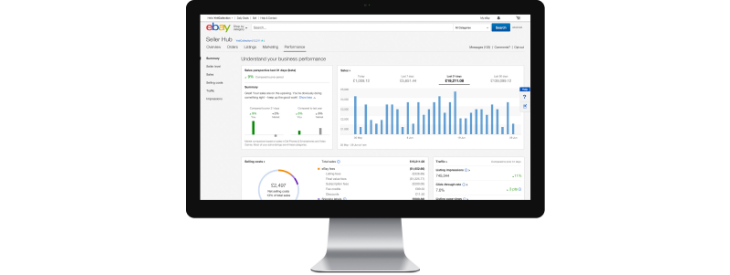
Once you have opted in, you can access the Seller Hub by clicking on My eBay and then Selling. From there, you can view all your selling activity in one place, review your business performance, and access powerful tools that help you grow your business. And don’t worry, if for some reason, you decide that the Seller Hub is not for you, you can opt out at any time.
How to use the eBay Seller Hub
As eBay puts it, the Overview tab ‘is your personal snapshot’ of your business’ eBay performance. It includes a total of 15 modules: tasks, sales overview, orders, listings, sales perspective, traffic, your seller levels, recent feedback, growth, shortcuts, seller tools, selling announcements, promotional offers, monthly limits and accounts summary. These modules can be customised to show only the ones that are relevant to you and your business.
- Orders – This tab is the place to find all your sales activity at once. Alternatively, you can filter it according to various criteria, like awaiting despatch or awaiting payment. Furthermore, you can not only view your orders, but also take actions on them, e.g. mark them as despatched. Again, you can customise the columns on the tab according to your needs.
- Listings – This improved version of the advanced listing tool allows you to enter all of your information into a streamlined listing form, where you can directly add photos and variations. You can also edit multiple listings at once and have up to 5,000 drafts or scheduled posts lined up. Using the listings tab will help you increase your efficiency significantly. Especially if you are yet to integrate your listings with an ERP solution.
- Marketing – Within the Marketing tab you can promote your listings, manage and monitor your marketing activities and promotions, as well as accessing your eBay Shop.
- Performance – As the name indicates, this tab provides a detailed insight into your business’ performance. It includes detailed analytics on sales, your current seller level and your listings current traffic volumes. Again, this tab can be optimised to display only those modules that you find relevant.
- Growth – This tab is incredibly useful. It provides you with tips and recommendations, e.g. on how to improve your listings or which products are selling well. You can even let eBay analyse your current listings (in the Improve listings section) and it will suggest ways to improve your listings and to increase their performance. In addition, you can drill into products that buyers are looking for today, across all eBay categories. This allows you to make decisions based on current live buying patterns and interest on the eBay platform as a whole.
Start boosting your business now
Overall, the eBay Hub is a great tool that helps you to control, improve and grow your eBay business. However, you will reach a point in your company’s growth when you will realise that the eBay Seller Hub is good, but not good enough. This is the time to look at implementing a cloud-based ERP solution.

