Order & Inventory Management for WooCommerce
Optimise your order management, inventory, and shipping processes for your WooCommerce store with Khaos Control
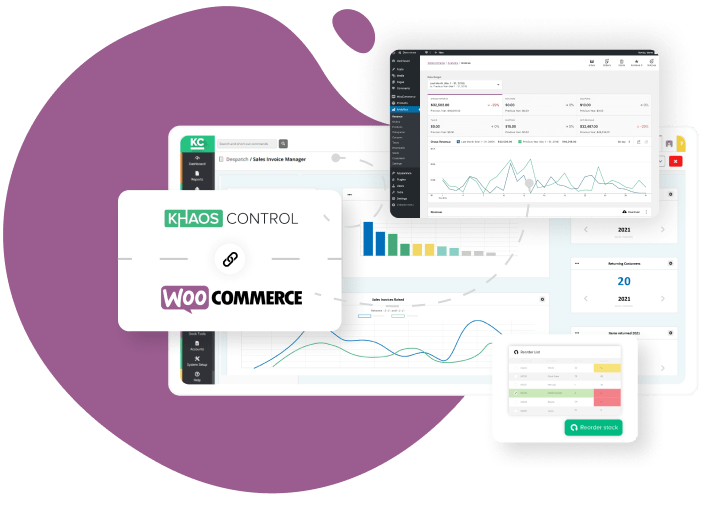
Enhance WooCommerce and increase performance with Khaos Control
Cut out manual processes and complex workflows by using Khaos Control to manage your orders, inventory and customers across multiple sales channels.
- Synchronise you inventory levels across all of your sales channels, to prevent overselling.
- Manage orders from multiple sales channels and marketplaces in a single place with Khaos Control.
- Avoid manual entry errors by using Khaos Control’s seamless product update functionality.
- Increase the number of courier services you offer to WooCommerce customers by using Khaos Control’s courier integrations.
- Automate your despatch process and inform the customer with accurate tracking information.
- Enhance your customer returns process with Khaos Control.

Personalise your Wocommerce store with advanced features
- Improve the shopper experience by using automation in Khaos Control.
- Apply price changes and discounts easily with dedicated price lists per sales channel.
- Prioritise WooCommerce orders above other sales channels using flexible workflows.
- Produce personalised marketing campaigns based on shopper behaviour.
- Produce in-depth reports to help make the right decision for your customers.
- Provide advanced order functionality with backordering, part-shipments and personalised products.

Key Features
- Product Updates: Synchronise your inventory levels and information automatically to your store.
- Shipping Updates: Automate and send shipping information to WooCommerce without the need for manual entry.
- Order Management: Create priory rules for WooCommerce orders to maximise customer satisfaction.
- Pack Management: Produce shipping labels automatically within Khaos Control for your WooCommerce orders.
- Customer Management: Get to know your customers by viewing order history, sales sources, and CRM information across your business.
- Back Order Management: Manage the replenishment of stock or create drop ship orders with ease.
- Returns Management: Process customer returns effortlessly with exchanges or full refunds.
- Payment Management: Charge customers when items are despatched, allowing advanced part shipment workflows.
