The summer is nearly over and the Autumn chill has started to set in. To keep ourselves warm, we have been busy getting the September update ready! With this month’s focus being on customer usability, we have made it much easier to find help information, such as Youtube videos, as well as introducing additional methods of creating new customers or adding to a sales order. Plus, we’ve introduced an exciting new integration with EKM. So what exactly did we get up to this month?

New email document types:
You can now set an email document type against a specific customer or supplier, so that every time you send out an email the system can override the email addresses you use against you contacts and send relevant documents to a departmental address such as accounts@. If you want to override an email address then simply go into the actions menu, select email document type and specify the document type and email address. It’s as easy as that!
New Screen Descriptions:
A great new addition to the system, a new option to select that shows you related informational material such as Youtube videos associated with that screen such as how tos and guides. This makes it that much easier to solve simple issues you just can’t seem to find the solution for. In order to find this new option, just look at any screen in Khaos Control Cloud and find the “Screen Description” on the top left hand side.
New UI Changes:
Various new UI changes have been implemented in order to make it easier for you, the customer, to navigate and get to grips with Khaos Control Cloud.
The colour legend has been changed to include more information on grid columns and their meaning.
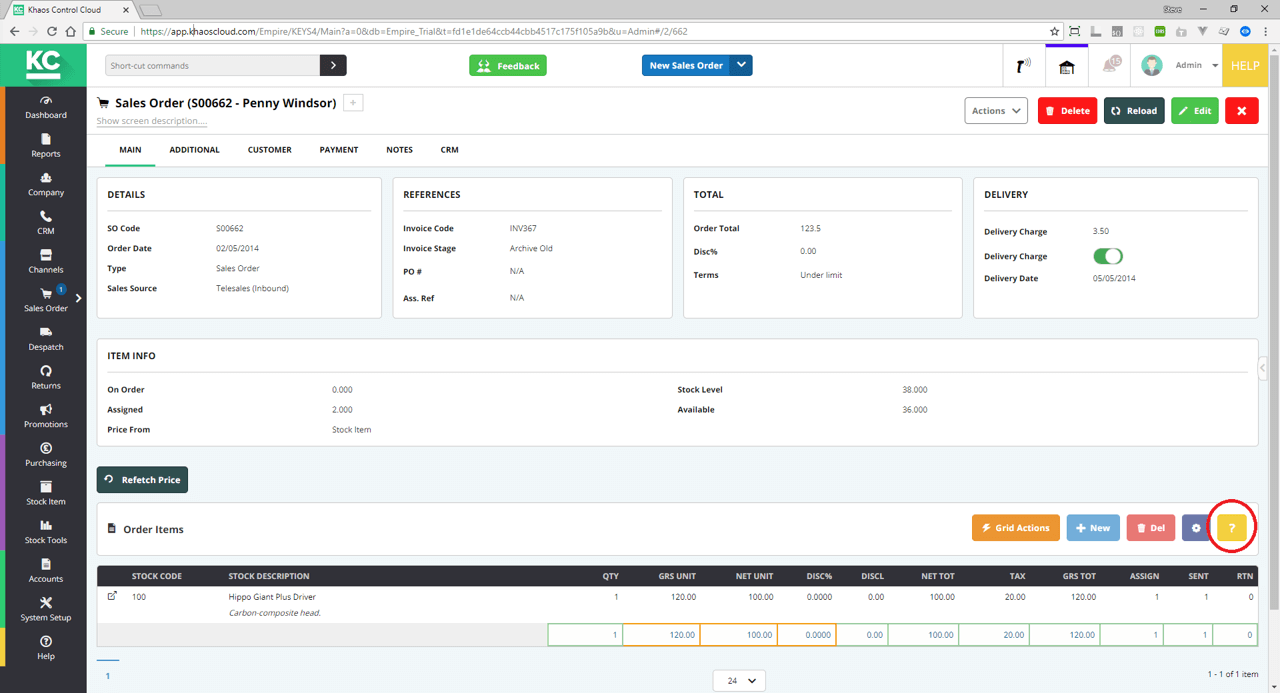
In Sales orders, payment types have been made clearer, especially pre-payments.
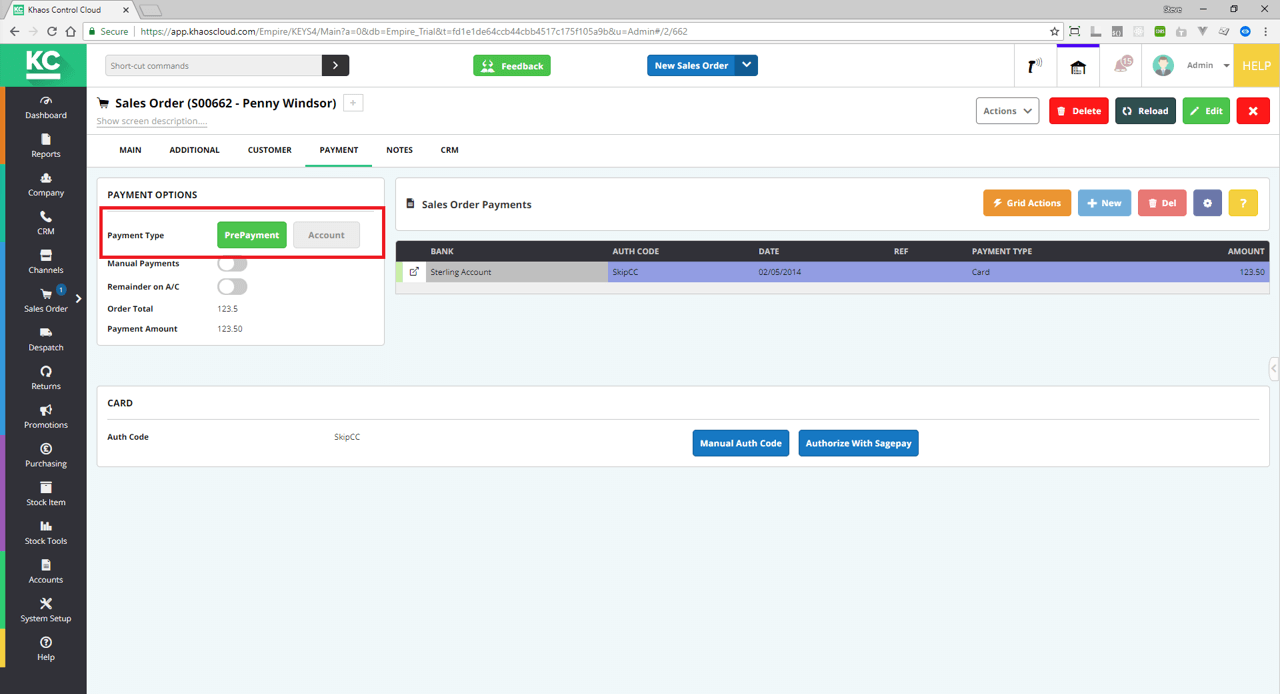
We have also included additional ways to create companies/customers/suppliers/sales orders. Simply press the + button as seen below and add in the relevant information (next to company list).
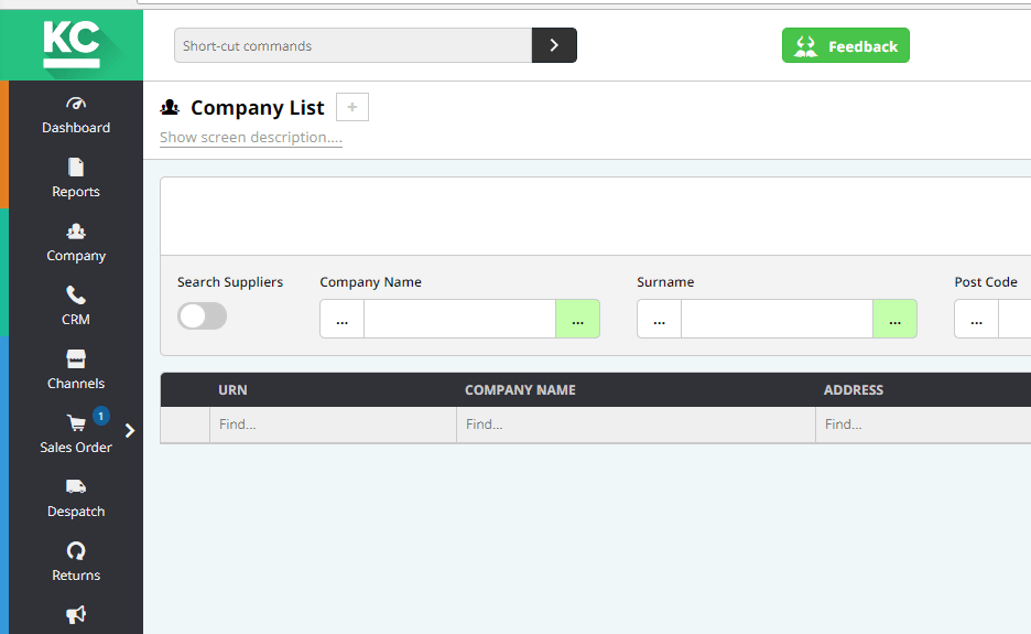
New: Shipping Export Data in SIM
There are now new fields available in the shipping data exported from the SIM, the new fields are:
- Telephone Number
- Email address
- Associated reference
- Delivery Charge
- Country
To access these new fields simply go into the shipping section in the SIM, go onto the other actions menu and click on export shipping details
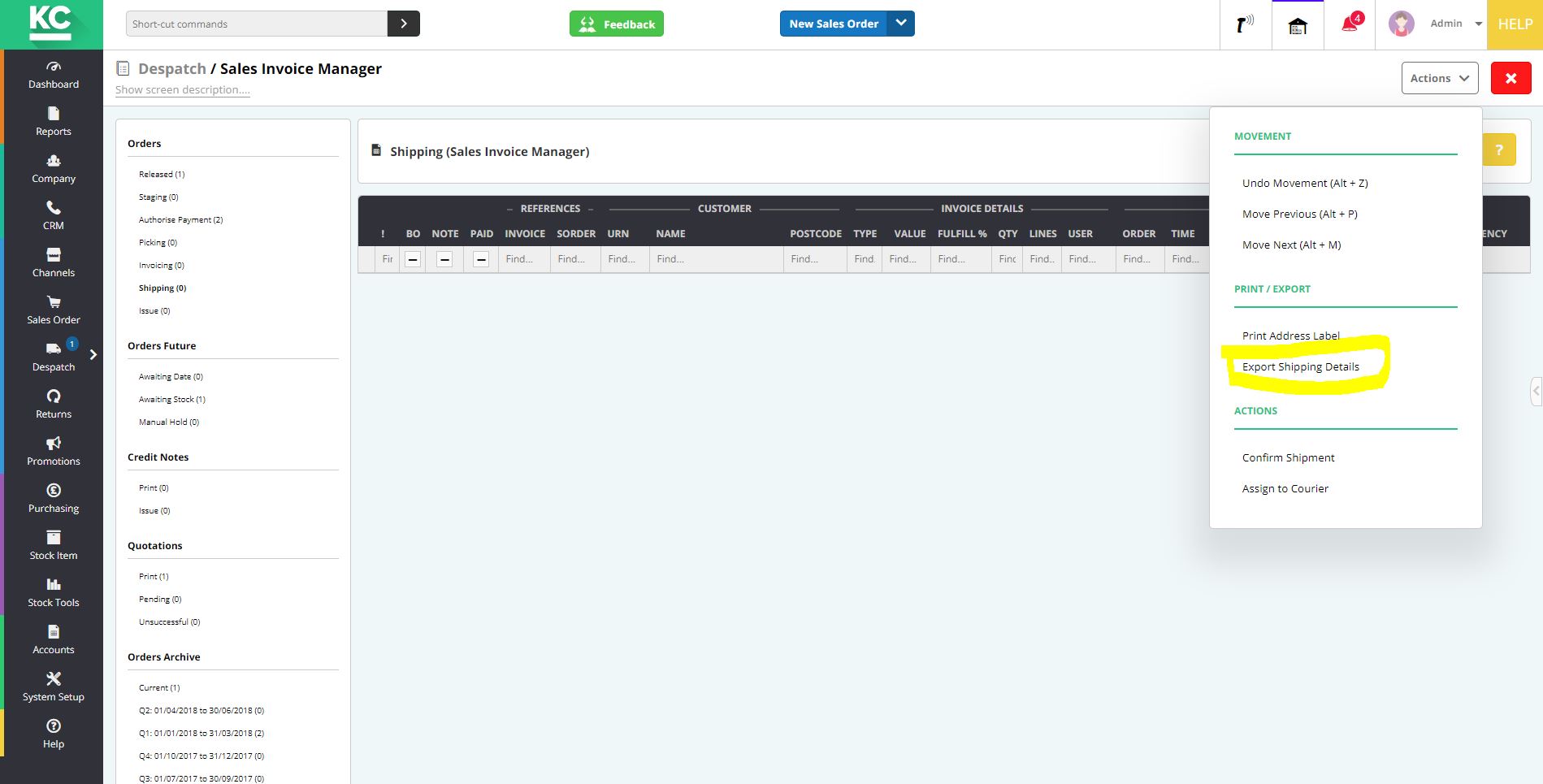
NEW EKM Integration
We have recently created an Integration with EKM, the first cloud based ecommerce platform established in the UK. EKM has 14 years’ experience managing online selling platforms, so are the perfect choice of hosting provider. For more information on EKM click here. Our integration with EKM allows you to link your online selling platform/ ecommerce store with our stock control software, giving you the perfect union to sell and manage your online store.
New Xero Download payments:
In order to make your experience with our Xero integration as seamless as possible we have enabled you to sync and download due payments directly from Xero into Khaos Control Cloud, making your finance and accounting that much quicker. We are aware many companies use Xero for debt chasing, this function facilitates your ability to do such a task.
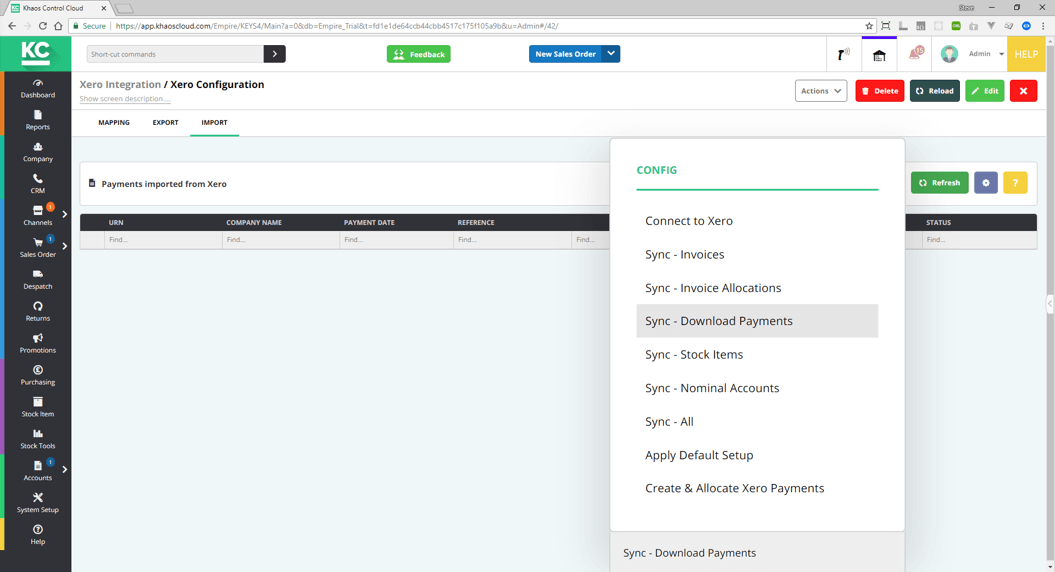
That’s all the updates for this week folks. If you have any questions, feel free to get in contact with our Cloud Sales team. If you’re interested in booking a demo to see what Khaos Control Cloud can do for your business, then click here.



