Sellers on eBay can no longer receive payouts via PayPal; payments are now sent directly to linked bank accounts. Buyers, however, can still use PayPal to accept payments for certain services alongside other payment methods like Google Pay, Apple Pay, and credit/debit cards.
Key Points for Sellers:
- Payouts: Sellers must link a bank account to receive funds. PayPal payouts are no longer supported since eBay transitioned its payment system in 2021.
- Bank Account Requirement: Payouts are initiated within two business days after buyer payment confirmation.
- Alternative Solution: Sellers without suitable bank accounts for international transactions may opt for a Wise Business account, offering multi-currency options and low-cost international payments.
Why Can’t Sellers Use a PayPal Account for Payouts?
eBay and PayPal have a long history, but since their separation in 2015, the two companies have taken different directions. By 2021, eBay completed its transition to a new payment system designed to improve the seller and buyer experience. This system requires sellers to connect a bank account to their eBay profile to receive payouts, effectively replacing PayPal as the go-to solution for sellers.
While sellers can no longer accept PayPal payments, they still have the freedom to use other preferred payment methods.
💡 Tip for Sellers: Optimise your eBay sales process with Khaos Control’s integrated solutions. From inventory management to payment tracking, our tools simplify and enhance your online business.
Setting Up Your eBay Account with a Payment Method
To start selling on eBay, setting up your account with a reliable payment method is essential. PayPal remains a popular choice among eBay sellers due to its secure and user-friendly interface. Here’s how you can link your PayPal account to your eBay account:
- Log in to your eBay account and click on the “My eBay” tab.
- Select the “Account” tab
- Follow the instructions to link your payment methods
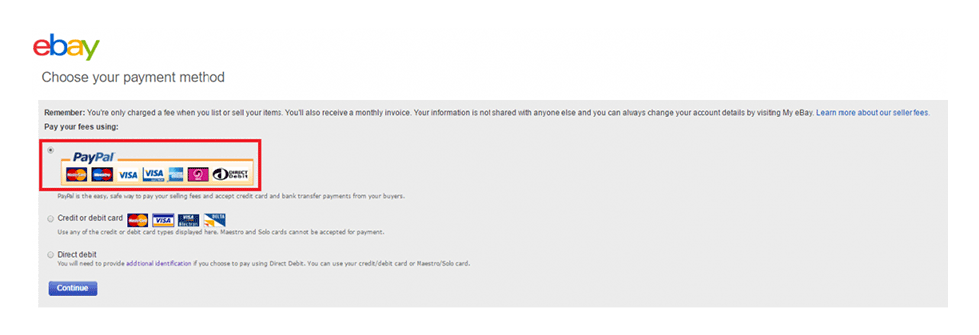
What Sellers Need to Know About Payouts
To receive payments on eBay, sellers must link their bank account to their eBay seller account. Once a purchase is complete, eBay will process the buyer’s payment and initiate the payout to the seller’s bank account within two business days (excluding weekends and bank holidays). It’s important for sellers to verify their personal and banking information during this setup to avoid disruptions.
📊 Simplify Financial Tracking: Use Khaos Control’s advanced reporting features to keep track of your eBay sales and payout schedules, ensuring accurate reconciliation and financial clarity.
eBay’s Managed Payments System
eBay’s Managed Payments system revolutionises how sellers manage their payments by consolidating everything into one place. With this system, payments are deposited directly into the seller’s bank account, eliminating the need to link a PayPal account. This streamlined approach simplifies financial management, allowing sellers to focus more on their business operations.
Managed Payments also offers enhanced protection against chargebacks and reversals, providing peace of mind for sellers. By centralising payment processing, eBay ensures a more efficient and secure transaction experience, making it easier for sellers to track and manage their earnings.
Payout Process
- Order Confirmation: Sales proceeds appear as “Processing funds” after order confirmation and selling fees are deducted.
- Payout Schedule: By default, payouts are initiated daily, although you can change this to weekly, biweekly, or monthly, making it a flexible payment option for sellers to choose a payout schedule that best suits their needs.
- Daily: Payouts are initiated within 1-2 days after funds become available.
- Weekly: Payouts are processed every Tuesday for sales from the previous week.
- Biweekly: Payouts occur every second Tuesday.
- Monthly: Payouts are initiated on the first Tuesday of each month.
Funds typically clear in 1-3 business days. You can change your payout schedule in Seller Hub:
- Go to the Payments tab in Seller Hub.
- Select Payout Settings.
- Change the frequency of your payouts from daily to weekly, biweekly, or monthly as needed.
You can also change your payout schedule in Payments in My eBay.
Managing Payout Issues
Sometimes payouts fail due to incorrect bank details or verification issues. Sellers should:
- Double-check their PayPal account information to avoid payout issues.
- Use eBay’s Payments tab to monitor transaction statuses (e.g., Created, In Progress, or Funds Sent).
- Resolve discrepancies promptly using eBay’s support resources.
Payment Methods for Faster Access to Your Earnings
To provide flexibility, eBay offers on-demand payouts for eligible sellers. This option allows you to withdraw available funds to your debit card or bank account at any time for a small fee. These funds typically arrive within 30 minutes, making it a valuable tool for sellers needing immediate access to their earnings.
Even during weekends, sellers can request withdrawals via on-demand payouts. While standard payouts initiated over the weekend are processed on the next business day, the on-demand option eliminates delays.
What You Need to Know About Bank Account Details
- Checking Account Requirement: Sellers must link a checking account to their eBay profile to receive payouts. Verifying account details can help avoid issues with sending and withdrawal limits, ensuring smooth transactions, including selling internationally. Savings accounts and PayPal are no longer valid options.
- Currency Conversions: For sales involving different currencies, eBay automatically converts the funds at the time of sale, ensuring consistency in the payout process.
Tracking and Managing Your Payments
Sellers can monitor every stage of their payouts through eBay’s Payments tab (and originally also by reviewing their PayPal account summary, though this feature is no longer available). Each transaction is assigned a unique Payout ID, and bank reference IDs allow for further tracking with financial institutions if needed. Payout statuses include:
- Created: The payout process has begun.
- In Progress: Funds are being transferred.
- Funds Sent: Payment has been successfully sent to your account.
- Returned or Blocked: There is an issue with the payout, requiring verification of account details.
- Cancelled: Payment was unsuccessful, and funds have been returned to your available balance.
The Impact of Bank Holidays
Bank holidays can occasionally delay payouts. Sellers can choose from various payment options to avoid delays caused by banking holidays. The extent of the delay depends on your payout schedule:
- Daily: Up to one day’s delay.
- Weekly: Up to eight days.
- Biweekly: Up to ten days.
- Monthly: Up to twenty days.
For example, if a sale is completed on a Sunday and Monday is a bank holiday, payouts may not be initiated until Wednesday.
Flexibility to Adjust Your Payout Schedule
eBay provides sellers with the ability to modify their payout frequency. By default, payments are sent daily, but you can switch to weekly, biweekly, or monthly schedules based on your business needs. Adjustments can be made via the Payments tab in either Seller Hub or My eBay.
💼 Streamline Operations with Khaos Control: Integrate your eBay sales with Khaos Control’s ERP software to harmonise inventory, order management, and financial processes, giving you complete control over your business.
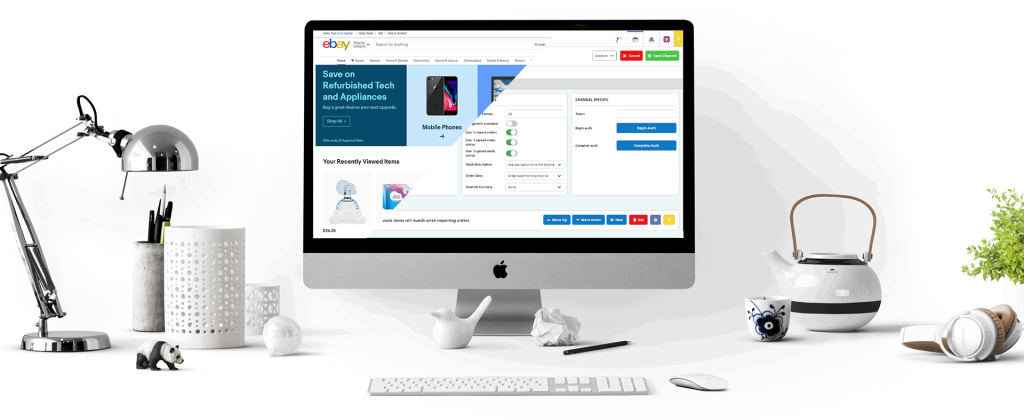
Final Thoughts
eBay’s transition from PayPal payouts marks a major shift for sellers, but it also introduces opportunities to sell on eBay more effectively. By keeping track of payout schedules, leveraging on-demand options, and staying proactive about account details, sellers can effectively manage their eBay earnings. Leveraging tools like Khaos Control can improve sellers’ ability to manage inventory, monitor payouts, and optimise their financial processes—all while staying ahead of changes in the e-commerce landscape.
💡 Ready to transform your eBay selling experience? Discover how Khaos Control can simplify your operations and maximise your business potential. Contact us today!


